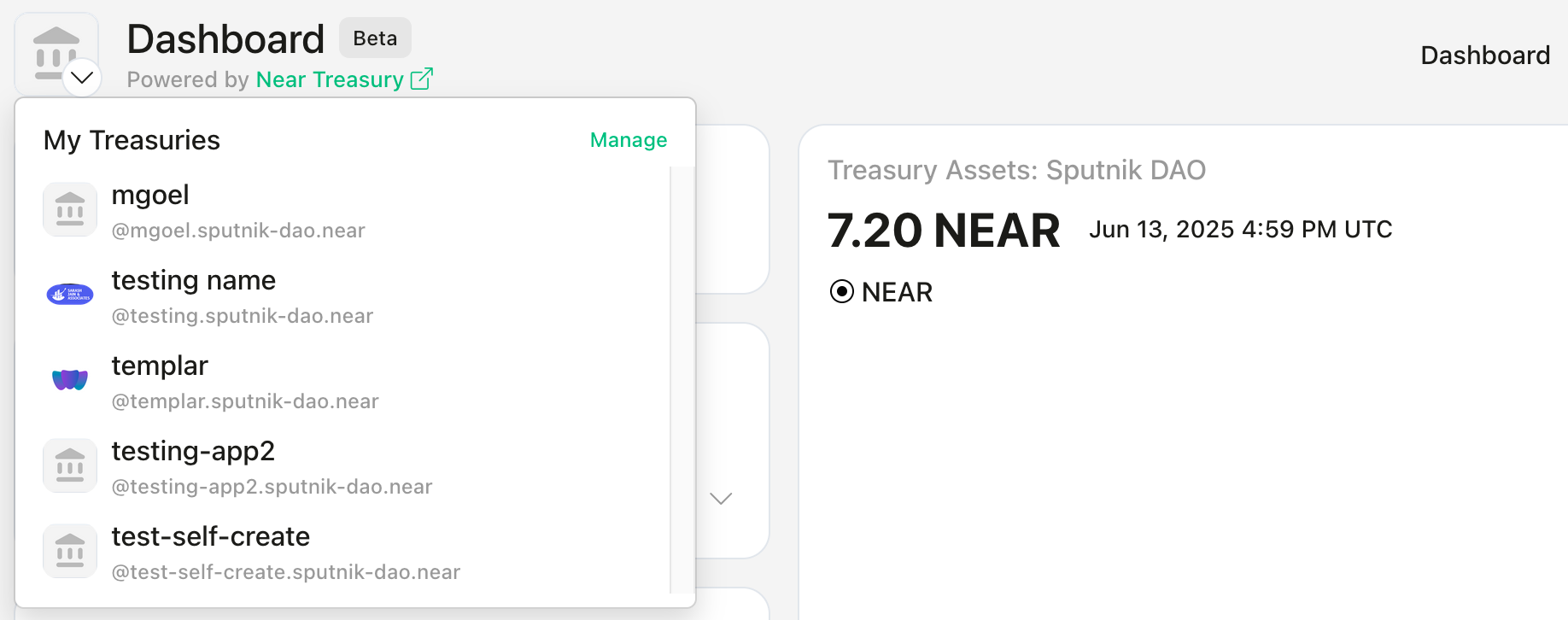My Treasuries
Overview
With NEAR Treasury you can be part of multiple treasuries and you can easily switch between them.
My Treasuries
You can find all your treasuries on the NEAR Treasury landing page.
Select the Treasury that you want to access by clicking on it:
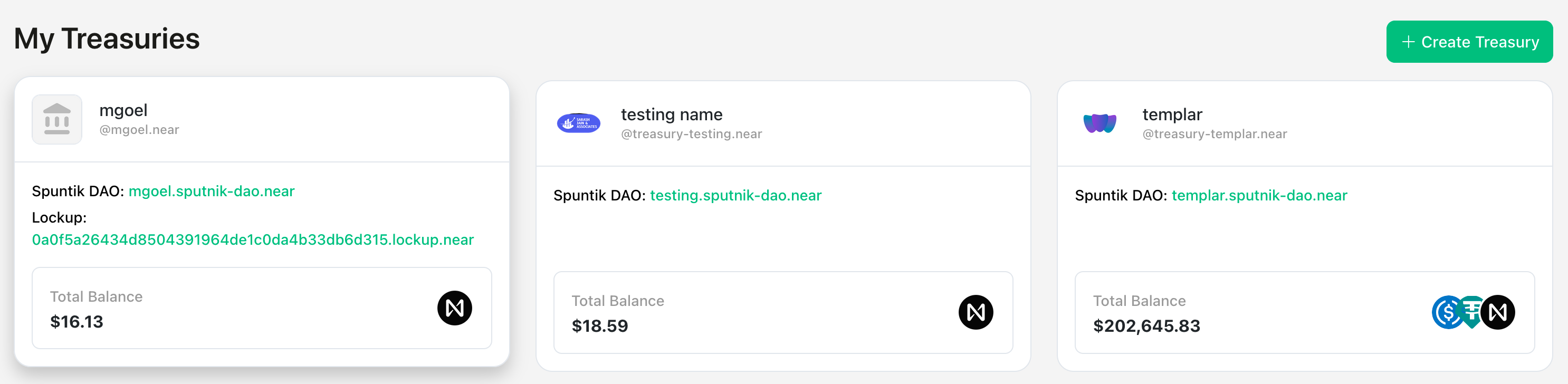
Other DAOs
On the NEAR Treasury landing page you can also see other DAOs that you're currently member of.
tip
If you want to use any of these DAOs with NEAR Treasury, please contact the support team.
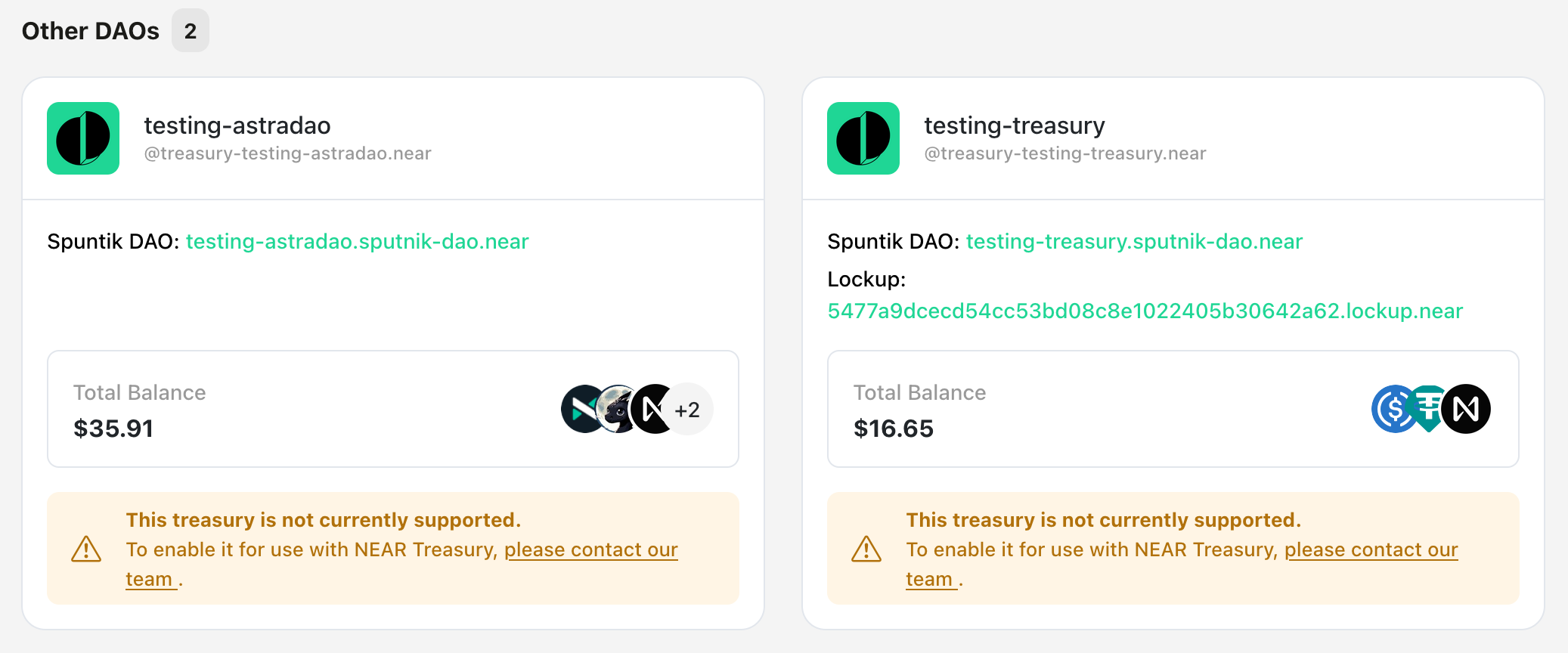
Switch Treasuries
You can switch between any of your treasuries using the top-left drop-down menu (next to the logo):