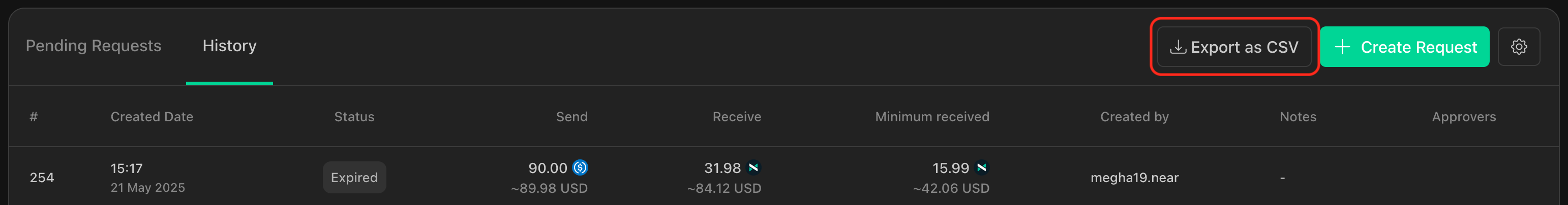Asset Exchange
Overview
You can exchange your treasury's tokens to other supported assets and tokens, based on available swap providers.
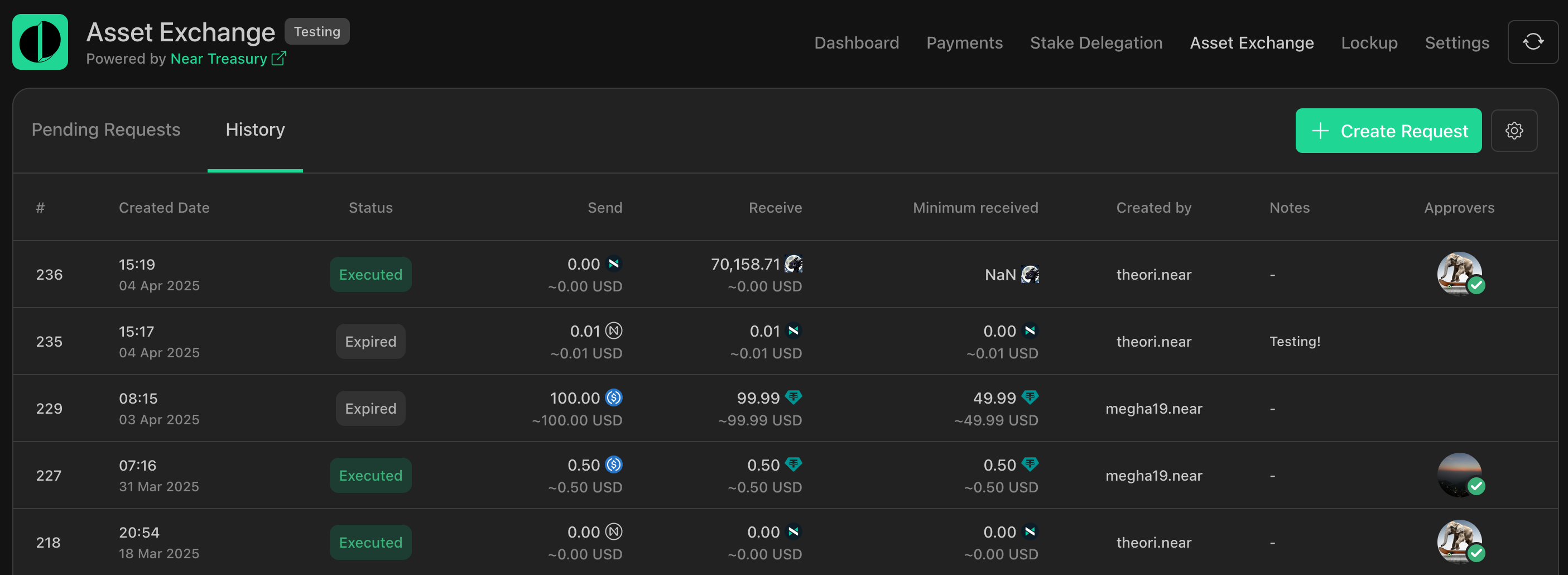
Available actions:
- Creating Asset Exchange Requests
- Approving or Rejecting Exchange Requests
- Exporting Asset Exchange Transactions
Token swaps on Near Treasury are powered by Rhea Finance SDK’s Smart Routing feature.
Creating Asset Exchange Requests
To exchange one type of cryptocurrency for another:
- Navigate to the
Asset Exchangesection. - Select the tokens you want to exchange.
- Input the desired amounts.
- Submit the exchange request for approval.
Price slippage: Exchange rates may fluctuate during the approval process for your asset exchange request. Setting a price slippage limit helps protect against unexpected changes. If the actual exchange rate exceeds your specified limit at the time of voting, the request will fail.
Price Deference: The difference between the market price and the price you get.
Pool fee: Fee collected by RHEA Finance and shared with liquidity providers as a reward for providing liquidity to the pool.
Additional Storage Purchase: To collect a new token, you need to purchase storage space. After submission, 0.1 NEAR will be charged from your account as an additional transaction.
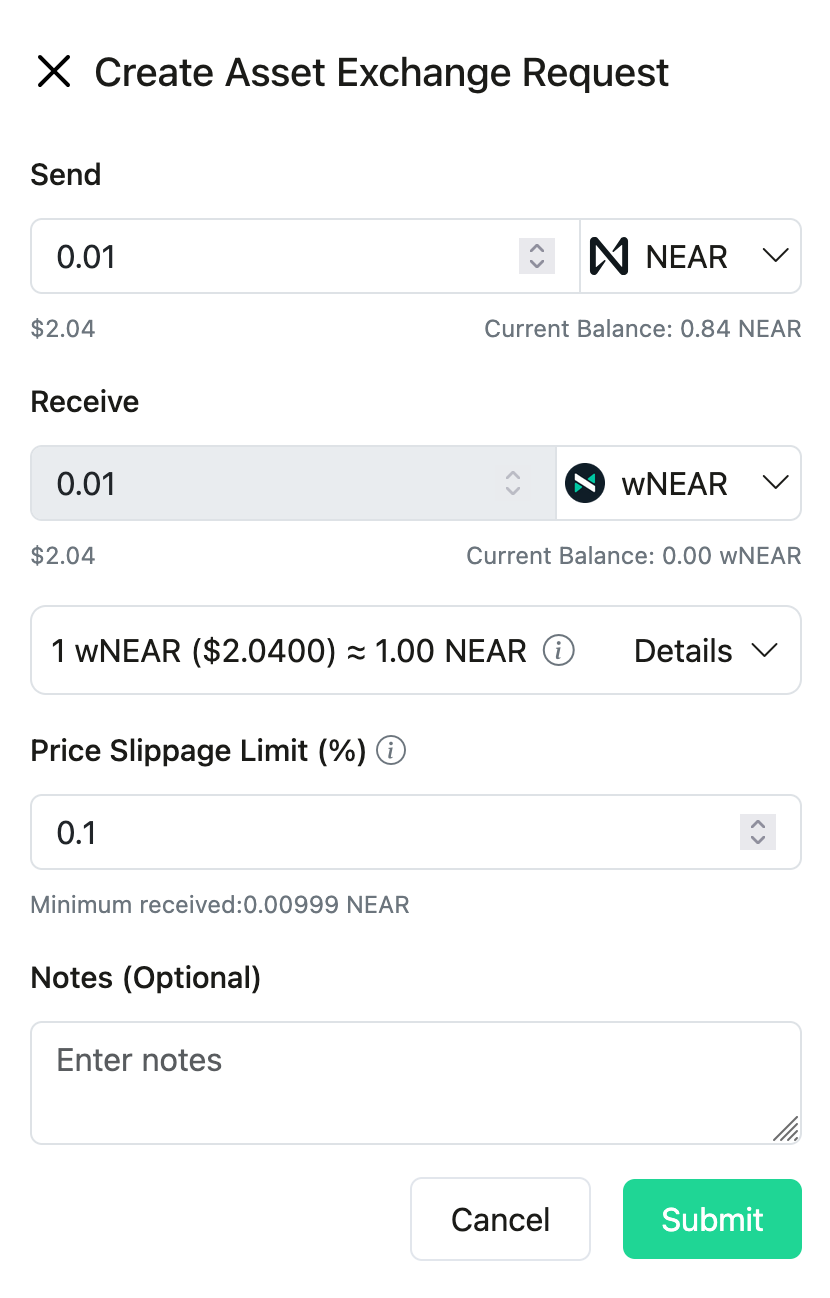
Approving or Rejecting Exchange Requests
Asset exchange actions require approval from authorized team members. To review and vote on pending requests:
- Navigate to the
Asset Exchangesection. - View the list of pending requests.
- Review the details of each request.
- Cast your vote to approve or reject the request.
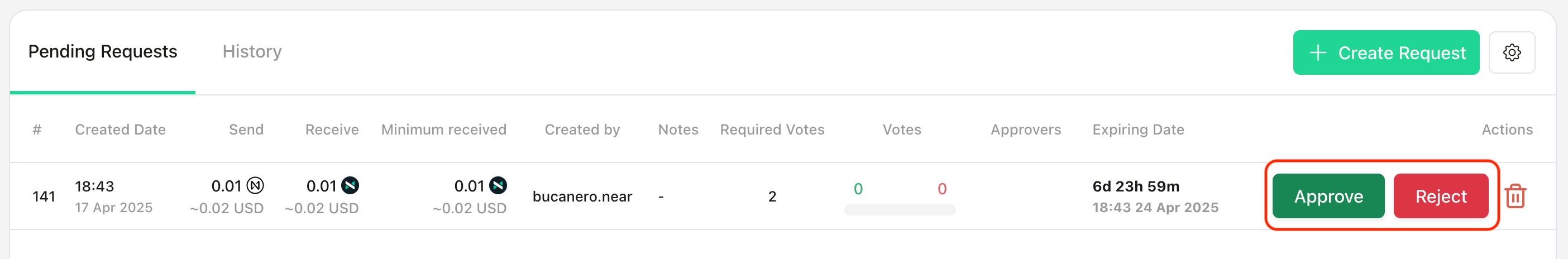
Exporting Asset Exchange Transactions
To export asset exchange transaction records to a .csv file:
- Navigate to the
Asset Exchangesection. - Switch to the
Historytab. - Click the
Export as CSVbutton.